Press Windows key + R
run >> regedit >> Press Enter
HKEY_CURRENT_USER\Software\Microsoft\Windows\ShellNoRoam\MUICache
Find and Double click on the following value:
@C:\WINDOWS\system32\SHELL32.dll,-8964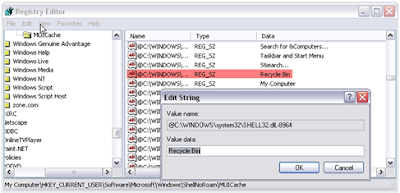
Change the value to whatever you wish.
Click OK and close out regedit
Click on a blank area of the desktop and select refresh from the context menu.
After the screen refreshes, you recycle bin will be renamed to whatever you decided.
Subscribe

to save PDF
Labels
- Chat Shorthand
- Computer Monitor
- Convert Doc to PDF For Word V3.50
- Desktop
- Error မ်ား ႏွင္႔ ကခုန္ျခင္း ။
- Explorer
- File Inspect Library
- Firefox
- Gmail
- google logo
- Google Talk
- Hacks
- Happy New Year 2010
- Hardware
- How To Access Blocked Web Sites ?
- Internet Download Manager
- Internet Explorer
- Linux
- Mozilla Firefox
- Portable IDM V.5.15
- Softwares
- Window 7
- Window XP
- Window XP Service Pack 3
Blog Archive
-
▼
2009
(83)
-
▼
July
(17)
- Registry Easy { Fix PC Errors with Ease. Easily ...
- How to stop Windows from asking you to restart aft...
- How to use Google to access blocked websites ?
- How to rename the recycle bin ?
- Generic Host Process for Win32 Services Error
- Disk Checker Runs at Startup
- How do I copy my music CD to my computer?
- Windows XP Will Not Start
- Windows XP Random Reboots
- Shutdown and Restart options unavailable
- My Picture Slide Show
- HAL.DLL Missing or Corrupt
- If you get an error that NTLDR is not found during...
- My Computer icon missing from Desktop
- Unable to change desktop background
- Can't Access Help and Support Center
- Missing System Restore Tab
-
▼
July
(17)
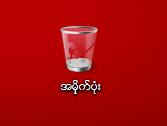
0 Reply to "How to rename the recycle bin ?"
Post a Comment