Error "Access is Denied " while selecting "Manage" from the My Computer context menu: (0)
4:25 PM by , under Error မ်ား ႏွင္႔ ကခုန္ျခင္း ။
When you right-click the My Computer icon in the Desktop and choose Manage, Computer Management console does not launch and the following error message may appear:
Access is denied ! Run >> %windir%\system32\mmc.exe /s %windir%\system32\compmgmt.msc
Run >> %windir%\system32\mmc.exe /s %windir%\system32\compmgmt.msc
If the above command line does not work
If you receive the following error when you run the above command, then the problem occurs if the windir environment variable is missing. As a result %windir% variable cannot be resolved by your system.Windows cannot find '%windir%\system32\mmc.exe'. Make sure you typed the name correctly, and then try again. To search for a file, click the Start button, and then click Search.
To fix the problem.....
- Right-click My Computer, and then click Properties.
- Click the Advanced tab. Click Environment variables.
- Under System variables, click New to add a new variable.
- Type windir as the Variable name.
- Type C:\Windows (or) %SystemRoot% (or) %windir% as the variable value. (see note below)
- Click OK, OK to close the dialog.
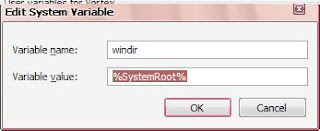
Manage ပါ ေပ်ာက္ေနလွ်င္.....
Hive: HKEY_CURRENT_USER
Key: Software\Microsoft\Windows\CurrentVersion\Policies\Explorer
Name: NoManageMyComputerVerb
Type: REG_DWORD
Value:
1 Disable
0 Enable
( or )
Run >> gpedit.msc
User Configuration\Administrative Templates\Windows
Components\Windows Explorer \
Hides the Manage item on the Windows Explorer context menu\ Double Click >> Not Configured >>apply >> ok
0 Reply to "Error "Access is Denied " while selecting "Manage" from the My Computer context menu:"
Post a Comment